Encountering errors when trying to access online services can be frustrating.
If you are a regular user of Epic Games, you might be facing a login issue on the Epic Games client, preventing you from logging in.
The full error message reads, “Sorry you are visiting our service too frequently. Please try again later”.
If you are someone facing this issue, then fret not. We have you covered.
In this article, we will understand the causes of this error and the steps to fix it.
Table of Contents
What Causes Epic Games ‘sorry, you are visiting too frequently’ Error?
Before attempting to fix the problem, it is crucial to understand what causes this error.
The following are the potential reasons causing the Sorry You Are Visiting Too Frequently error on Epic Games.
1. Inadequate Time Intervals
Continuously accessing a service without sufficient intervals can trigger an error. The purpose of this error code is to prevent multiple login attempts. Hence, as automated bot behavior, Epic Games clients might restrict your access.
2. Server Overload
The popularity of Epic Games can result in server overload during peak usage times. This surge in traffic may trigger protective measures. Hence, the system might erroneously flag legitimate users as potential threats.
3. Multiple Login From the Same IP Address
Another reason is multiple login attempts from the same IP address. This discrepancy can also lead to errors in logging in to Epic Games.
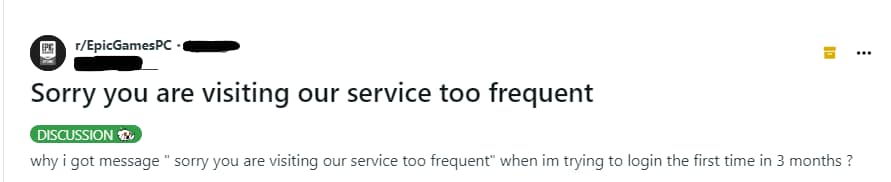
Pic Credit: Reddit
Since Thursday, Users have been experiencing this error message on Epic Games clients or when trying to launch titles like Fortnite.
See the next section to fix this issue.
How To Fix The Epic Games Sorry you are visiting too frequently Error?
To fix the Epic Games “Sorry you are visiting too frequently” error, check the server status and clear the Epic Games cache. Additionally, check your internet connection and try using a different browser.
1 Check Epic Games Server Status

Pic Source: Epic Games
Before proceeding with other troubleshooting steps, check the Epic Games official service status. This fix ensures that there are no ongoing outages or maintenance that could be causing the issue.
If there is a server overload, it is a problem from the Epic Games site. All you can do is wait till the developers fix this issue.
2. Wait For Awhile
Wait a while before trying to log in again. This error occurs when there are too many login attempts from the same IP address in a short period. Waiting an hour or more before trying again usually resolves the issue.
3. Clear Epic Games Cache
Corrupted game files and data can interfere and lead to login errors. A simple and effective solution is to clear the cache. This solution will erase all stored data that may cause Epic Games security protocols to interpret the data incorrectly.
To clear the cache for the Epic Games Launcher, follow these steps:
- Close the Epic Games Launcher completely. Make sure it is not running in the system tray.
- Now Press Win + R on your keyboard to open the Run dialog.
- Type %localappdata% into the Run dialog and press Enter. This step will open the Local folder in File Explorer.
- Navigate down and locate the EpicGamesLauncher folder and open it.
- Inside the EpicGamesLauncher folder, navigate to the Saved directory.
- Inside the Saved folder, locate the webcache folder and open it.
- You will find a Cache folder there. Right-click on it to clear all the cache. This step will remove all the cache stored.
Now restart your PC and try to log in again. Check if your issue is resolved or not.
4. Use Different Browsers or Devices
If clearing the cache doesn’t work, try accessing Epic Games using a different browser to see if the issue persists.
The following are the alternative browsers you can use to log in to Epic Games:
- Google Chrome
- Microsoft Edge
- Opera
- Mozilla Firefox
- Safari
You can also attempt to access your account from another device to bypass any local issues that may be contributing to the error.
5. Contact Epic Games support
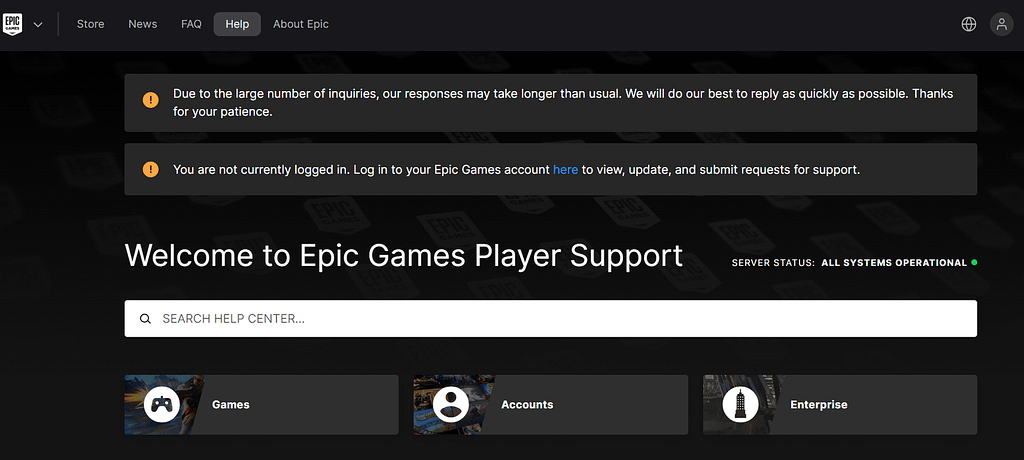
Even after trying the above fixes, if the issue persists, then you must contact the Epic Games support team.
To contact the support team of Epic Games, you can follow these steps:
- Visit the Epic Games Help Centre.
- Click on the Contact Us link at the bottom of the page.
- You will need to log in with your Epic Games account to proceed.
- After logging in, fill out the contact form with the relevant details of your issue. Be sure to mention the specific error message along with all details.
- Submit the form, and the support team should get back to you with assistance.
With that said, the login error on Epic games can be annoying to face. But, by following these troubleshooting steps, you can resolve the issue and get back to enjoying your favorite Epic Games titles without any hassle.

