Table of Contents
Fortnite Battle Royale is a 100-player battle royale experience where players compete to be the last person or team standing. The game has achieved worldwide acclaim for it’s gripping narrative and gameplay.
Fortnite Battle Royale has been made available for FREE on Epic Games. Players can download and play the Fortnite Battle Royale game for free on Epic Games. Besides that, the game is also available for free on Microsoft PC, PlayStation, Xbox One, Nintendo Switch, macOS, and mobile devices like Android and iOS.
How To Download Fortnite Battle Royale For Free On Epic Games?
Do you want to get Fornite Battle Royale for Free, but don’t know how? Follow these simple steps:
1. Login Or Create An Account
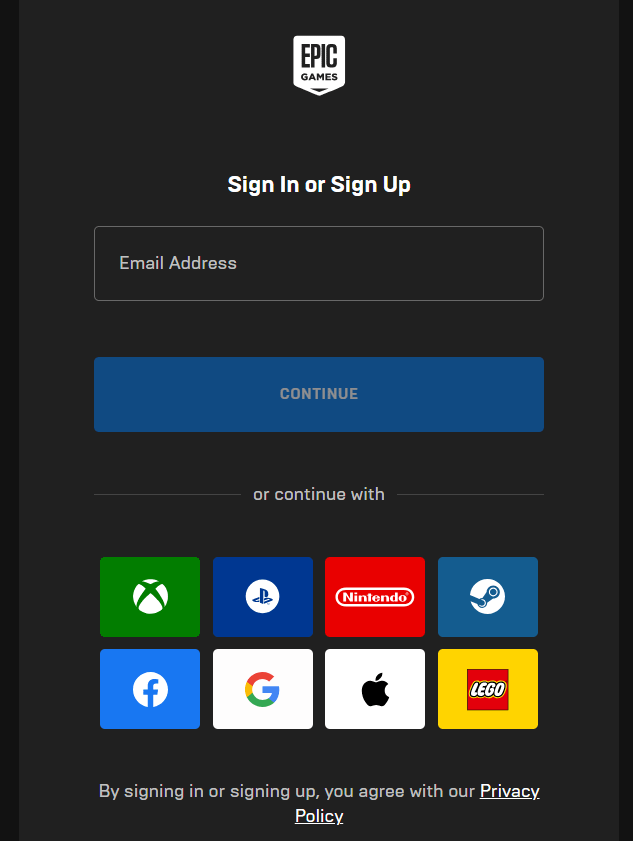
Pic Credit: Epic Games Store Website
2. Search For Fortnite Battle Royale
Open the Epic Games Store and sign in to your account. You can sign in using Google, Nintendo, Apple, Facebook Login, LEGO, or Steam. However, if you don’t have an account, you can create one at the Epic Games Store website.
Now, Go to the “Search Store” bar near the “Discover” option and type “Fortnite Battle Royale”. Then, click on Enter.
3. Add To Cart
Pic Credit: Epic Games
Now, to download Fortnite Battle Royale for Free, click the “Add To Cart” option.
Remember: Purchasing Battle Royale requires you to have Fortnite. So, if you don’t have Fortnite, first download it.
4. Confirm The Order
To confirm the order, review your information on the confirmation dialogue screen and accept the terms and conditions. Once you’re satisfied, click “Place order” to confirm and finalize your purchase. Your order will then be placed successfully.
The Fortnite Battle Pass: How to Obtain It?
Pic Credit: Epic Games
To obtain the Battle Pass in Fortnite: Battle Royale, you can follow these simple steps:
- Click on the BATTLE PASS tab at the top of the screen in the game.
- Click on “GET THE BATTLE PASS.”
- Choose the desired Battle Pass and confirm the selection.
The Battle Pass allows players to unlock in-game rewards by exchanging Season XP for Battle Stars. These rewards include Outfits, a Sports Car Body, and more. In Chapter 2 Season 7, an updated Battle Pass mechanic was introduced, where players now earn Battle Stars instead of receiving one reward per level as in previous seasons. The Battle Pass is a seasonal cosmetic item bundle in Fortnite: Battle Royale, which grants the player rewards in exchange for Season XP.
The Fortnite v28.10 Update: New Features
Pic Credit: Epic Games
Recently, the v28.10 update for Fortnite Battle Royale, that released on 23rd January 2024 has brought several exciting features. The new v28.10 patch notes include the introduction of Solid Snake to the island, special themed items, balance changes, and bug fixes. Check the full list below:
Fortnite update early patch notes (v28.10) for Chapter 5 Season 1
- Solid Snake Skin: The update brought the addition of the Solid Snake Outfit, which players having Battle Pass can unlock by completing Snake’s Big Bang Battle Pass Quests.
- Snow Melting: With the v28.10 update, players witnessed the melting of snow on the island, marking a dynamic change in the in-game environment.
- Launch Pads: The update introduced Launch Pads to the game, providing players with a new mobility option.
- Updated Skins: The v28.10 update included visual updates to existing skins, such as Cosmic Infinity, Crusher, FFC Sparkplug, and more.
- Gameplay Changes: The update brought various gameplay tweaks, including improved chest rewards to provide better loot.
- Creepin’ Cardboard Unvault: The Creepin’ Cardboard, a popular item from previous seasons, was unvaulted in this update. Now, players can use it again!
- Bug Fixes: The v28.10 update for Fortnite introduced several bug fixes to address various issues in the game. Some of the bug fixes included in the update are:
- Fixed an issue where players could sometimes be randomly eliminated in Snooty Steppes while walking along the cliffside.
- Fixed an issue that could cause your crosshair to flick in another direction while you were sliding.
- Fixed an issue where using the same Emote as a nearby player could result in you facing the wrong direction.
- Players may get stuck in build mode.
- The Shuffle Loadout option missing.
- Incorrect Rank may be shown on Ranker’s Tags, Competitor’s Skyblades, and Competitor’s Time Brella.